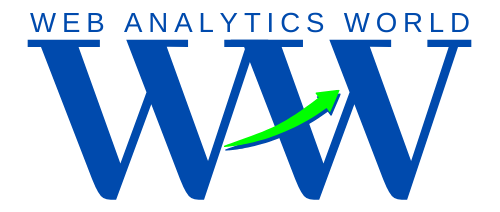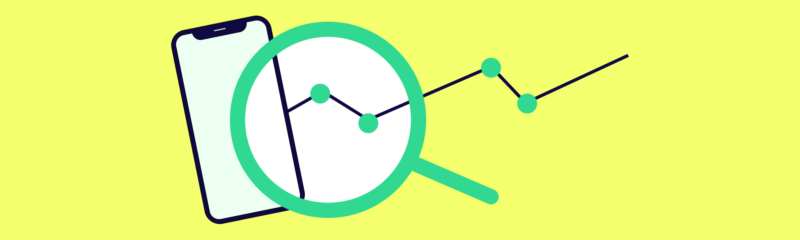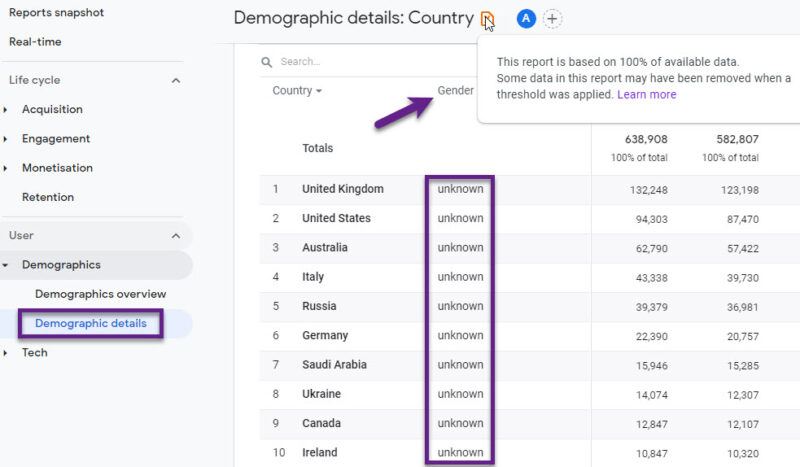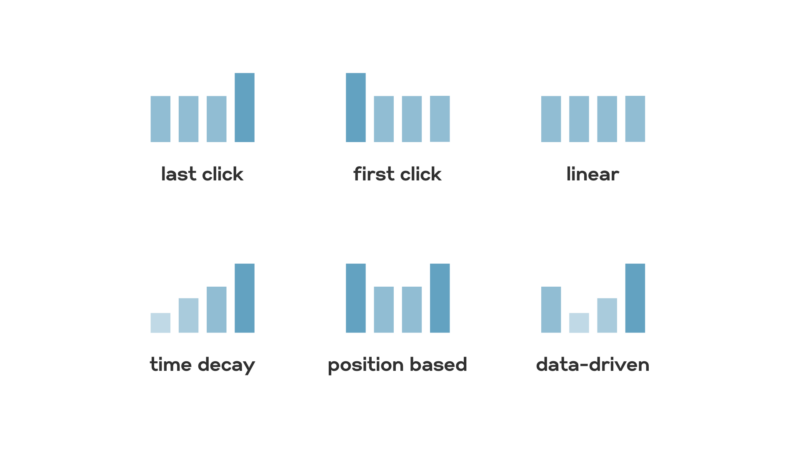Real-time analytics tools allow companies to make quick decisions based on current data. The right tools can transform raw data into actionable insights, improving efficiency and competitiveness. This article lists the best real-time analytics tools for 2024.
Key Takeaways
- Google Cloud Dataflow excels in stream and batch processing with seamless integration and robust performance features.
- Amazon Kinesis provides detailed solutions, ensuring low latency processing and scalability.
- Apache Kafka stands out for its high-throughput, low-latency architecture.
- Apache Storm offers reliable, low-latency processing in a distributed environment, perfect for real-time computation.
- Tableau combines powerful visualization with analysis, making insights accessible and actionable.
- Microsoft Power BI integrates with various sources and provides real-time dashboards and AI-powered insights.
- Looker delivers exploration with advanced modeling and collaborative analytics.
1. Google Cloud Dataflow
It provides a flexible platform for developing and executing various processing patterns, accommodating both real-time and batch analytics.
Integration and Compatibility
Dataflow integrates seamlessly with other Google Cloud services. It supports Apache Beam, enabling developers to use a unified programming model for both streaming and batch processing.
Key Features
- Auto-Scaling: Automatically adjusts resources based on workload to optimize performance and cost.
- Dynamic Work Rebalancing: Ensures efficient processing by redistributing workloads as needed.
- Built-in Monitoring and Logging: Provides comprehensive visibility into pipelines and system performance, aiding in troubleshooting and optimization.
Performance
Google Cloud Dataflow ensures consistency and accuracy, making it a reliable tool for real-time analytics. Its powerful infrastructure supports high-throughput and low-latency processing, essential for effective and informed business decision-making.
2. Amazon Kinesis
A platform for data streaming on AWS. It allows users to collect, process, and analyze streams in real-time. Kinesis is designed to handle large volumes of streaming, providing the ability to build applications that can continuously ingest and process data.
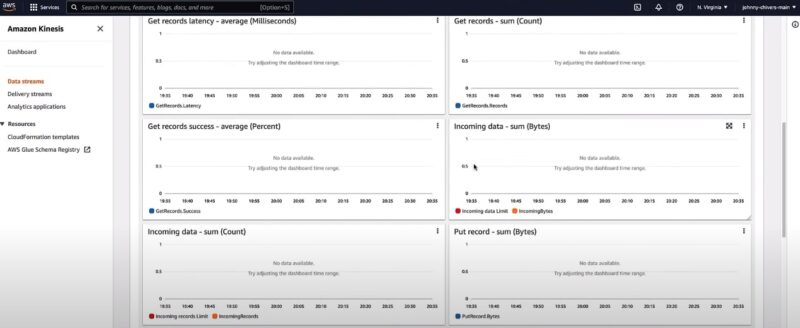
Integration and Compatibility
Kinesis integrates smoothly with other AWS services, including AWS Lambda, Amazon S3, and Amazon Redshift. That enhances its utility in complex data processing and analytics workflows.
Key Features
- Kinesis Streams: Data ingestion and processing, supporting high-throughput streams.
- Kinesis Firehose: Streaming to destinations such as S3, Redshift, and Elasticsearch.
- Kinesis Analytics: SQL-based processing of streaming with insights and analytics.
- Kinesis Video Streams: On-demand video processing.
Performance
Oustanding performance with the ability to scale elastically to handle varying loads. The platform is reliable and scalable for processing a large amount of data.
3. Apache Kafka
An open-source stream-processing platform designed for high-throughput, low-latency processing. It is widely used for building real-time pipelines and streaming applications. The distributed architecture ensures fault tolerance and scalability, making it a popular choice for large-scale processing.
Integration and Compatibility
Integrates with various systems and supports numerous clients for different programming languages, including Java, Python, and Scala. It also integrates well with other Apache projects like Apache Flink, Apache Storm, and Apache Spark.
Key Features
- Scalability: Can handle large volumes across multiple nodes.
- Durability: Data is replicated across the cluster, ensuring high availability and reliability.
- Performance: Designed for high-throughput and low-latency processing.
- Stream Processing: Kafka Streams, a client library, provides powerful stream processing capabilities directly within Kafka.
Performance
Apache Kafka excels in handling streams with minimal latency. Its robust architecture supports high-throughput processing, ensuring that it can manage large volumes of data efficiently. Kafka’s ability to maintain consistency and reliability makes it a trusted solution for real-time analytics in various industries.
4. Apache Storm
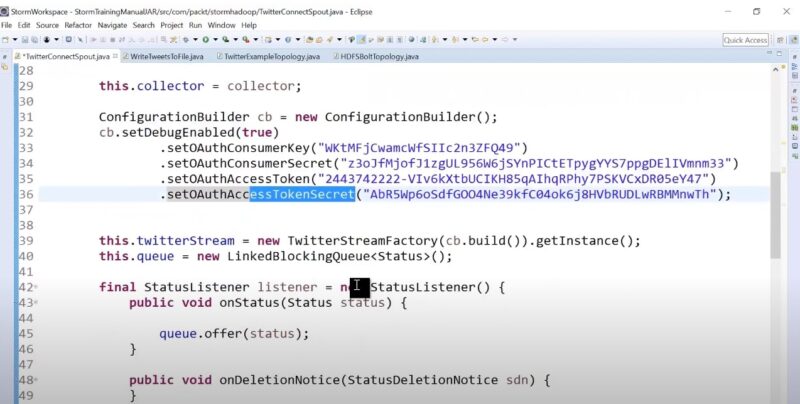
Storm is known for its simplicity and power, enabling developers to build and deploy processing applications.
Integration and Compatibility
Storm integrates well with various sources and systems, including databases, messaging queues, and data lakes. It can be used in conjunction with other Apache projects like Apache Hadoop and Apache Kafka to build comprehensive processing pipelines.
Key Features
- Scalability: Storm’s distributed architecture allows it to scale horizontally, handling large volumes across multiple nodes.
- Fault Tolerance: Storm ensures processing reliability through automatic failover and recovery mechanisms.
- Low Latency: Designed for real-time processing, Storm provides low-latency data processing, ensuring timely insights.
- Flexibility: Supports multiple programming languages, including Java, Python, and Ruby, allowing developers to choose their preferred language for development.
Performance
Apache Storm delivers high performance with minimal latency. Its fault-tolerant and scalable architecture ensures reliability and efficiency in handling large volumes. Storm’s flexibility and ease of use make it a powerful tool for real-time analytics in various applications.
5. Tableau
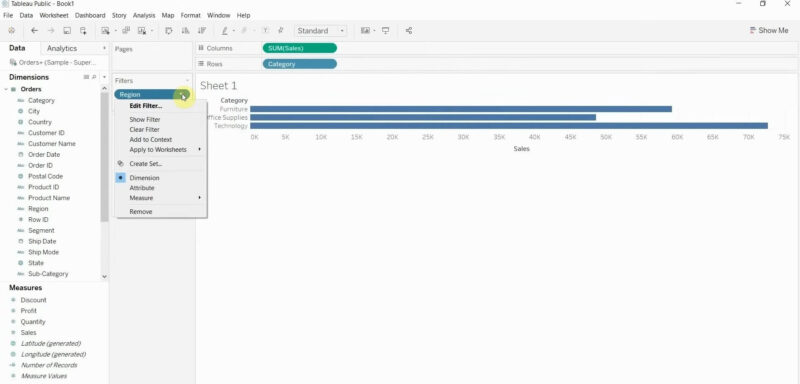
While primarily known for its visualization capabilities, Tableau also supports real-time data analytics, allowing businesses to gain immediate insights.
Integration and Compatibility
Tableau integrates with a wide range of sources, including databases, cloud services, and spreadsheets. It supports live connections, enabling users to connect directly to their sources and see updates in their dashboards.
Key Features
- Real-Time Analytics: Live connections.
- Interactive Dashboards: Users can create interactive and visually appealing dashboards.
- Ease of Use: Drag-and-drop interface.
- Extensive Connectivity: Supports numerous sources, including SQL databases, cloud services, and more.
Performance
Excels in providing real-time insights through its powerful visualization capabilities. Its ability to handle live connections ensures that users have access to up-to-date information, facilitating immediate and informed decisions.
6. Microsoft Power BI

Microsoft Power BI is a powerful business analytics tool that enables users to visualize and share insights from their data.
Integration and Compatibility
You can use it with a wide range of Microsoft products and services, such as Azure, SQL Server, and Excel. It also supports numerous third-party sources, making it a flexible solution for diverse environments.
Key Features
- Real-Time Dashboards: Power BI provides real-time dashboards that update automatically.
- Interactive Reports: Users can create interactive reports with rich visualizations.
- AI-Powered Insights: Power BI includes built-in AI features that help uncover patterns and trends.
- Data Connectivity: Extensive connectivity allows users to integrate data from various sources, including on-premises and clouds.
Performance
Its integration with other Microsoft tools enhances the functionality, providing an advanced solution for business analytics. Power BI’s interactive dashboards and AI-powered insights make it an invaluable tool for every business.
7. Looker
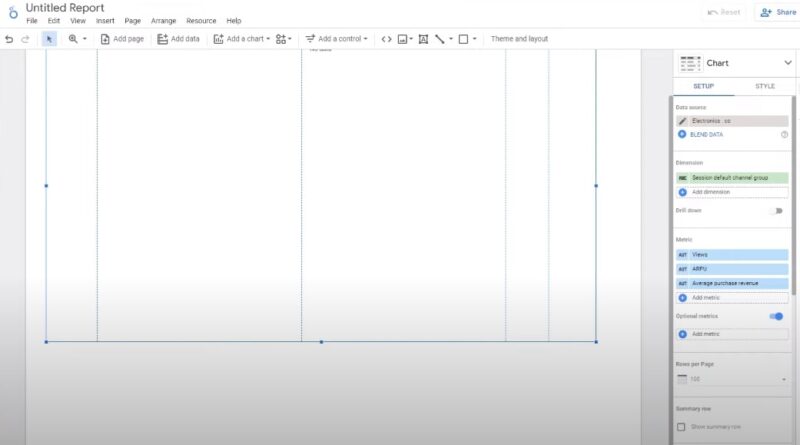
Acquired by Google Cloud, Looker provides a unified interface to understand and interact with data, making it an essential tool for data-driven organizations.
Integration and Compatibility
This platform integrates seamlessly with various databases and warehouses, including Google BigQuery, Amazon Redshift, and Snowflake.
Key Features
- Real-Time Data Exploration: Provides immediate insights.
- Customizable Dashboards: Users can create highly customizable dashboards that update automatically.
- Powerful Modeling: LookML, Looker’s modeling language, enables sophisticated modeling.
- Collaborative Analytics: Looker promotes collaboration by allowing users to share insights and reports.
Performance
Looker excels in real-time data exploration and analysis, offering businesses the ability to gain insights instantly. Its robust integration capabilities ensure seamless connectivity with various sources. Looker’s powerful modeling and customizable dashboards provide a comprehensive solution for real-time analytics, making it a valuable tool for organizations looking to enhance their decision-making processes.
Last Words
Choosing the right tool depends on your specific requirements, existing infrastructure, and the type of data you need to process. Each of these tools brings significant strengths to the table, helping businesses stay competitive by making data-driven decisions in real time.